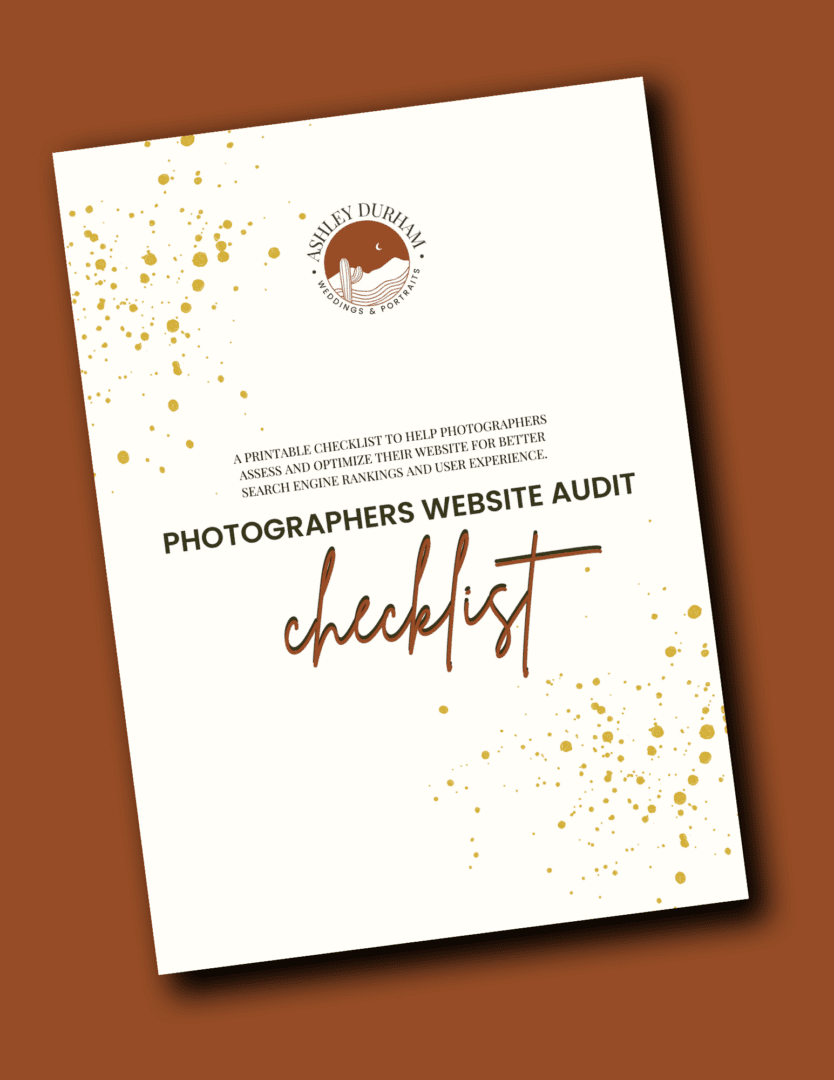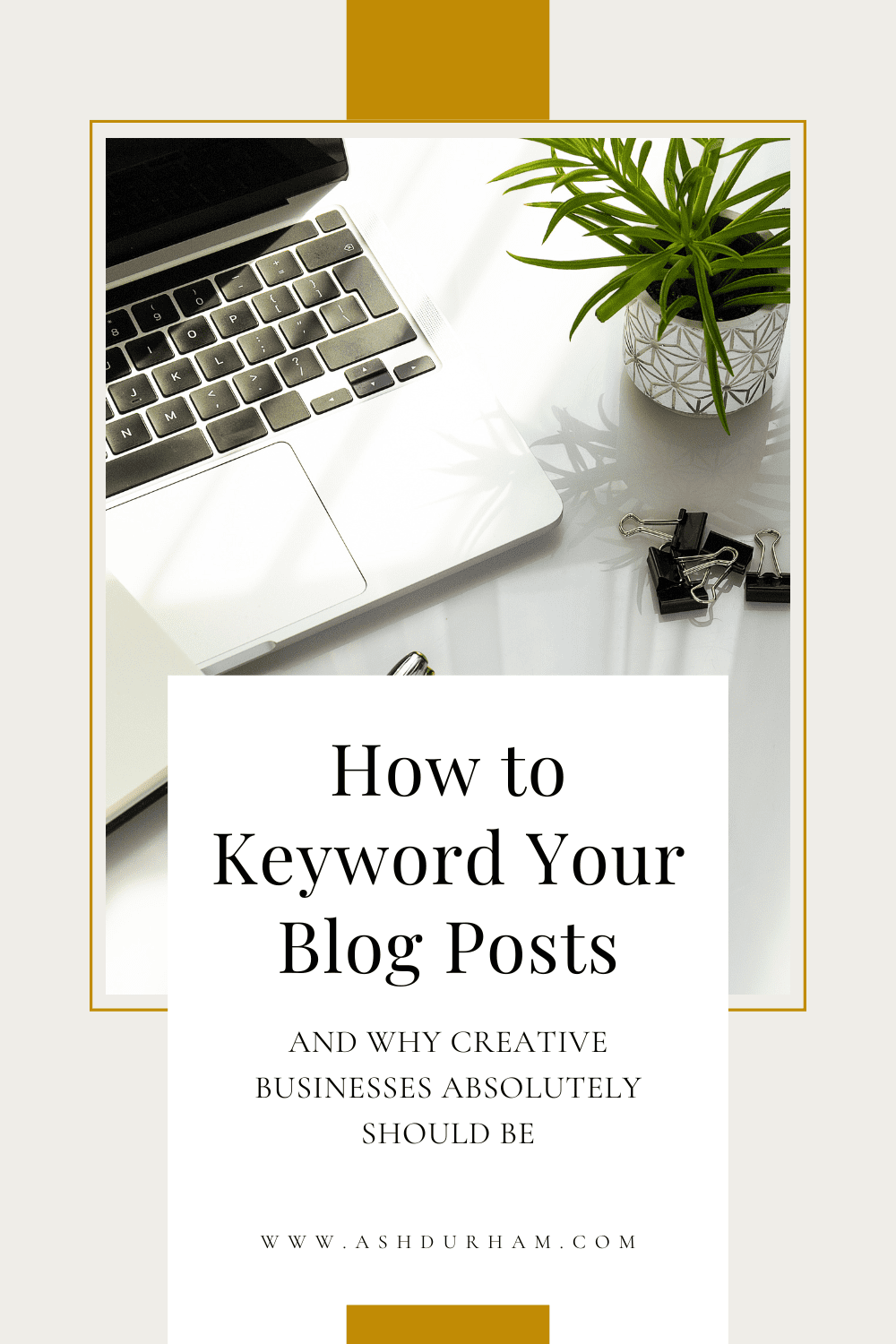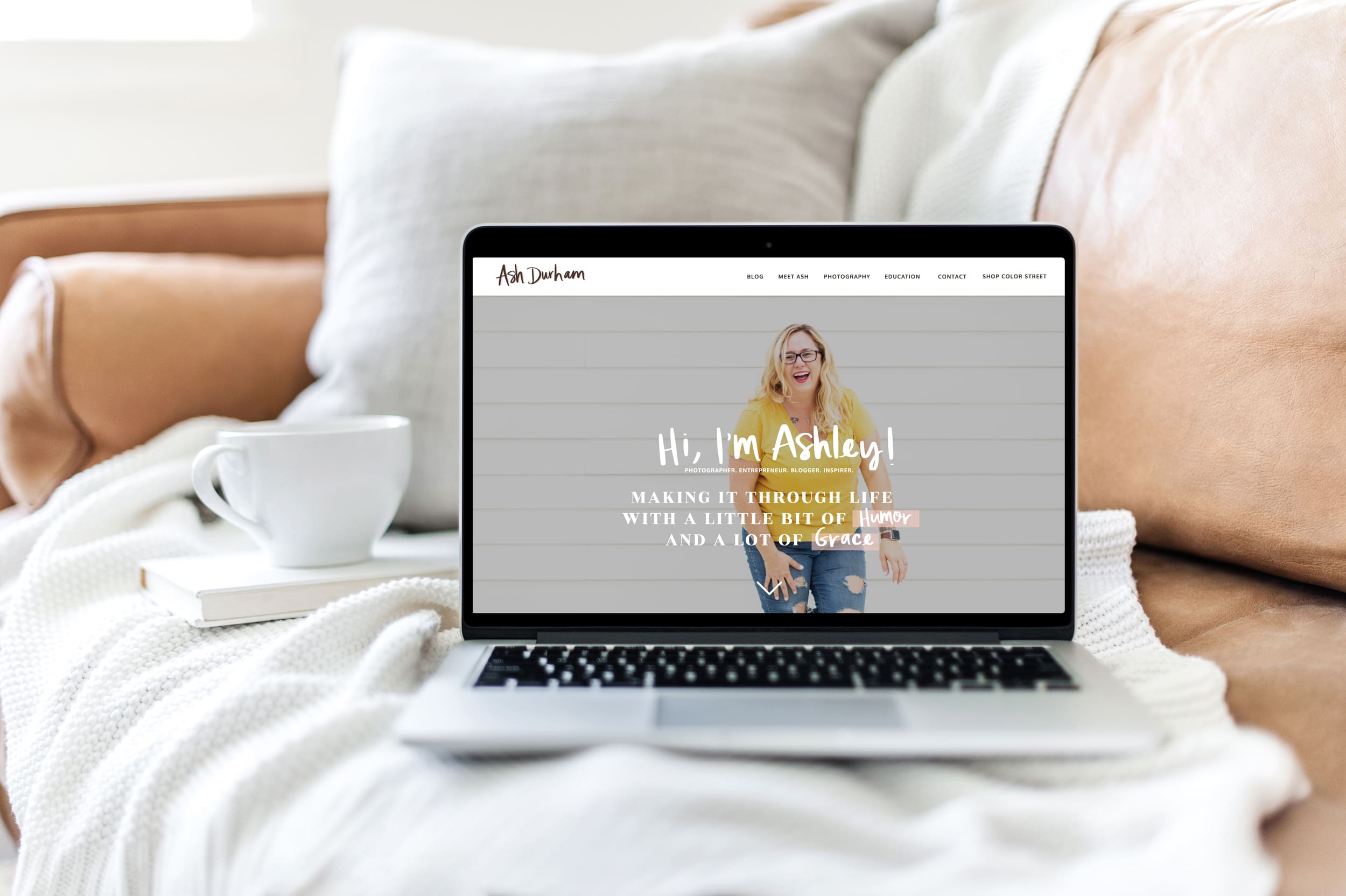love stories and resources
arizona wedding and engagement photographer
the blog
sharing love stories, resources for couples getting married in Arizona, education for photographers and more
your photos should be
as fun as you are
Forget "pretend you like each other" kind of photos ... let's get real together!
let's have some fun
Heyyyy ... I'm Ashley Durham and I'm a luxury wedding photographer in Phoenix, but I travel all over Arizona and the desert southwest to hang out with the most incredible people. I am obsessed with puppies, extra hot coffee, sunrise and firmly believe that love conquers all.
Meet Ashley
Weddings
engagements
families
boudoir
for photographers