Hello, friends!
If you’ve been following our blog for a while now, you might have noticed some tweaks and changes that we’ve made over the last few months. Aside from our complete brand makeover, we added a couple of cool ways for our readers to keep up with us in social media real time! So, we thought we’d tell you guys how to add Instagram to your WordPress blog, so you can be cool like us! 🙂
We promise: it’s super simple.
Here’s a screenshot of what you need to be seeing when you add Instagram to your WordPress blog.
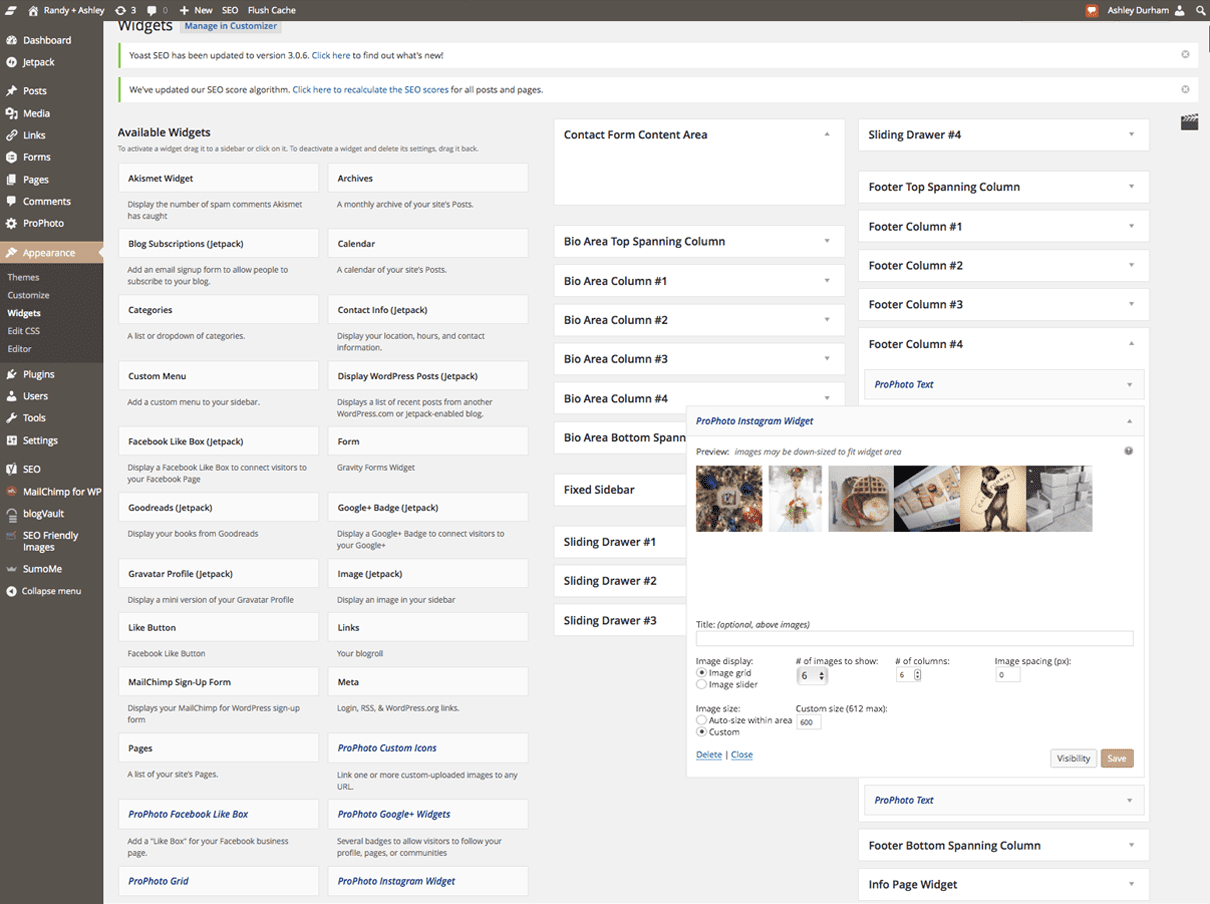
So let’s get down to business!
Step 1: Find your Widgets menu.
Step 2: Find the Instagram Widget. We use ProPhoto Blog for our WordPress blog, and they have their own special widget just for Instagram.
Step 3: Drag the widget where you want it to be. For us, it’s at the bottom of our blog!
Step 4: Customize it to look the way you want it to. For us, we wanted a handful of recent images to show up in a row, for a nice and clean look.
Step 5: Save it.
Yep, that was super simple!!

And while you’re at it, be sure to follow us on Instagram!