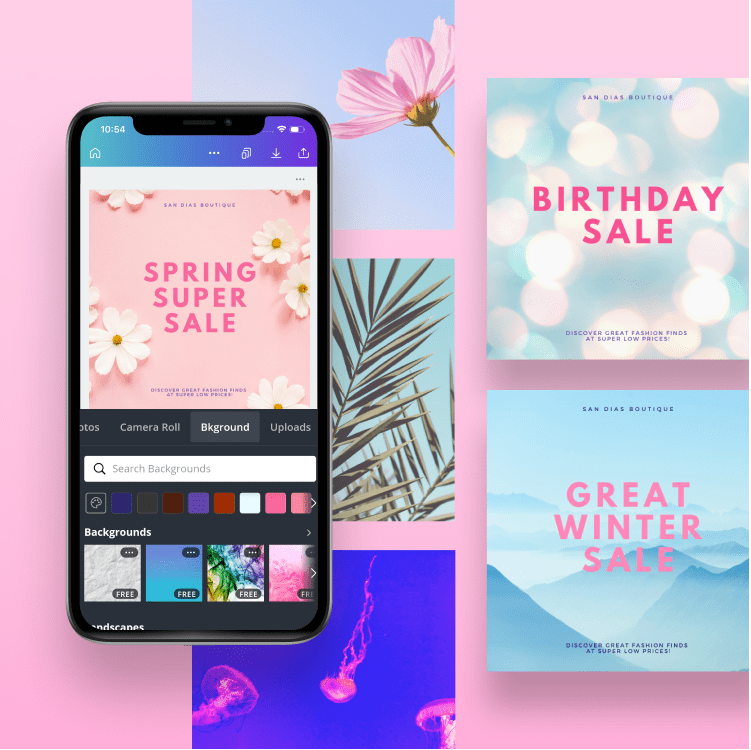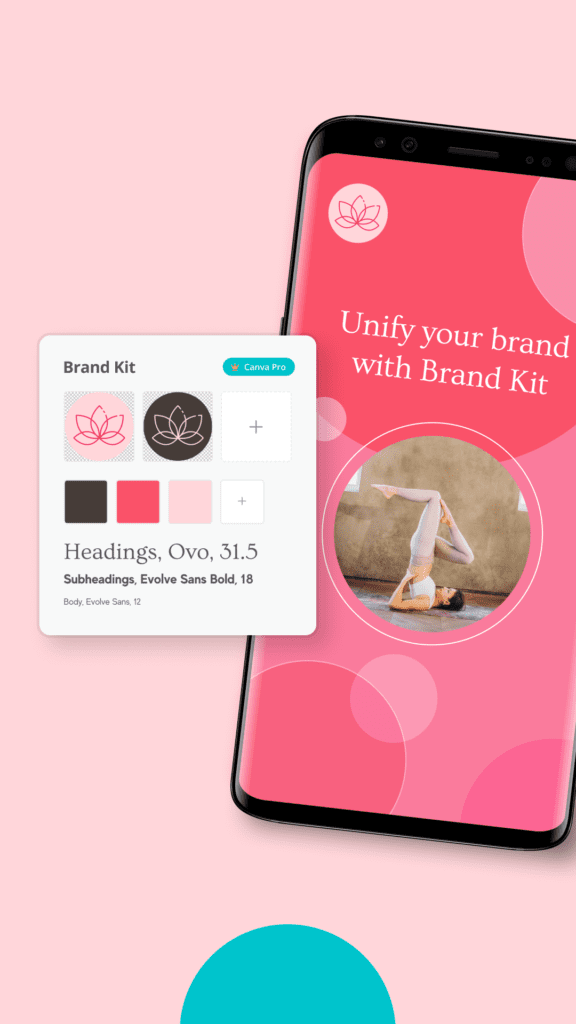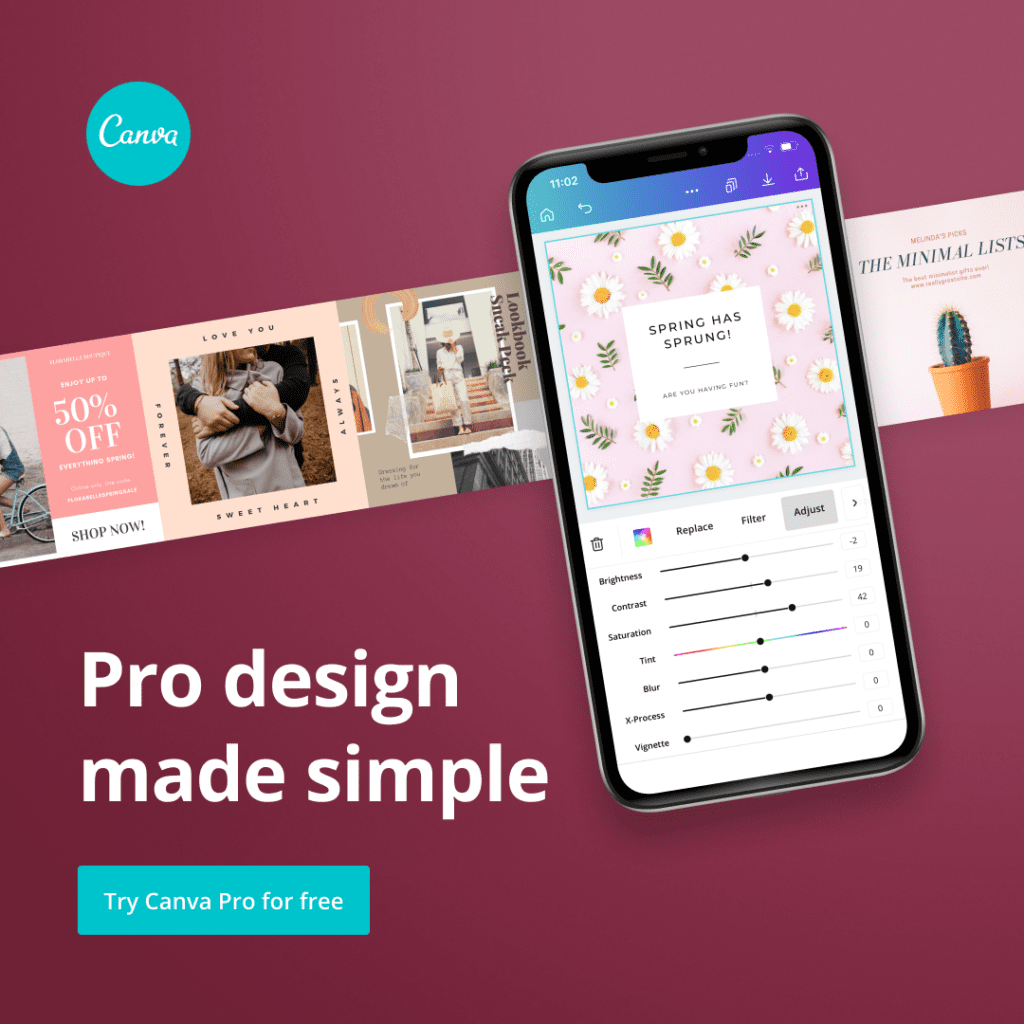Let’s be honest: business owners need the best app for creating graphics possible. I have found it, and I am going to sing about it from the rooftops! Why? Because if there is anything I love in this world, it’s things that make my life easier. Whether it’s automation for my workflows or prescheduling out content for a month at a time for my VA clients, if it makes things easier, I am all for it.
Canva Pro Is The Best App For Creating Graphics
Once upon a time, I used to spend hours in Photoshop creating graphics. I wasn’t terribly adept at Photoshop outside of editing photos; using vectors and all of that usually just gave a me a headache. And at the end of the day, they still didn’t have that awesome and polished punch I was looking for.
Can you empathize with that?
I thought you might.
Friend, I want you to hear it straight from me: Canva Pro is the EASIEST app for creating graphics. Ever.
There is a free version of Canva that I have used for a while now, but I made the upgrade a couple months ago to the Pro version and it’s worth EVERY FRIGGIN’ PENNY.
What are the perks of Canva Pro?
Let me just say, there are a ton. But the top 5 reasons I wanted to upgrade was:
1.) There are team functionalities
2.) Access to millions of photos
3.) Ability to upload my own images
4.) Create a cohesive brand, including:
- Uploading custom fonts
- Creating color palettes
- Creating and saving team templates
5.) Priority support when I need it
Canva and Canva Pro is also accessible on a desktop, on a tablet or through their app (available for both iOS and android). That way, no matter where you’re working – you have access to your content! For busy working moms like me, upgrading to Canva Pro has been one of my best business purchases.
Ashley Durham is a proud Canva Pro Affiliate