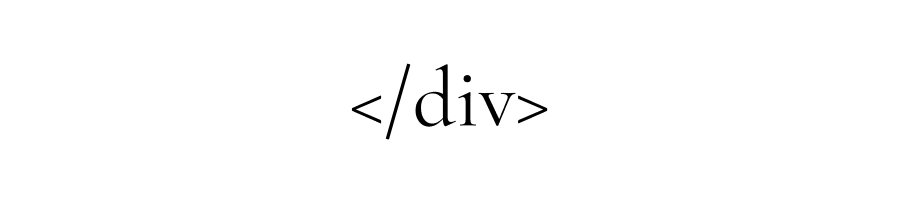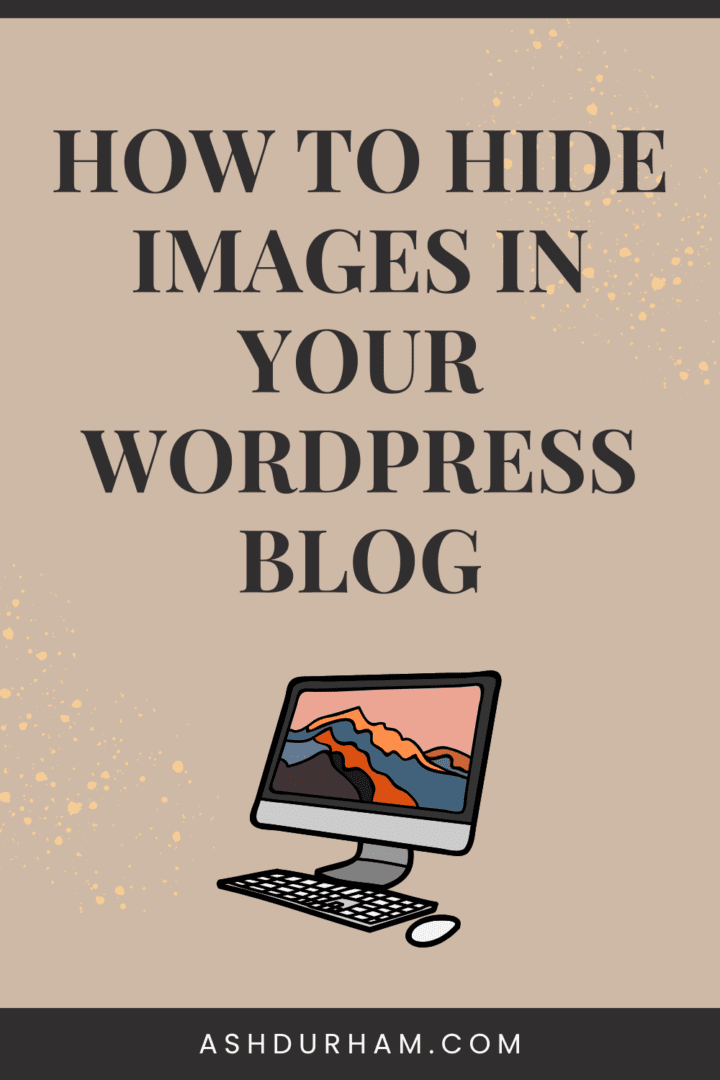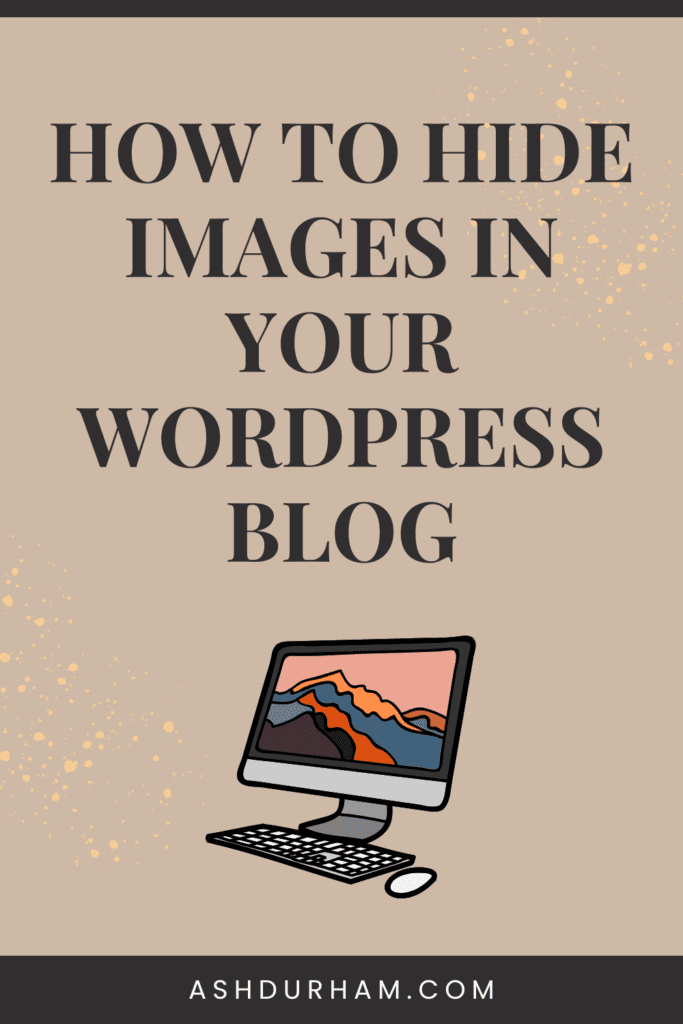Have you been wondering how to hide images in blog text on WordPress? It’s really, really easy!
Did you know that Pinterest is one of the best search engines to reach new potential clients, which you can do right through your blog? No matter who your target client is, most likely they’re looking on Pinterest to either get inspired or learn something.
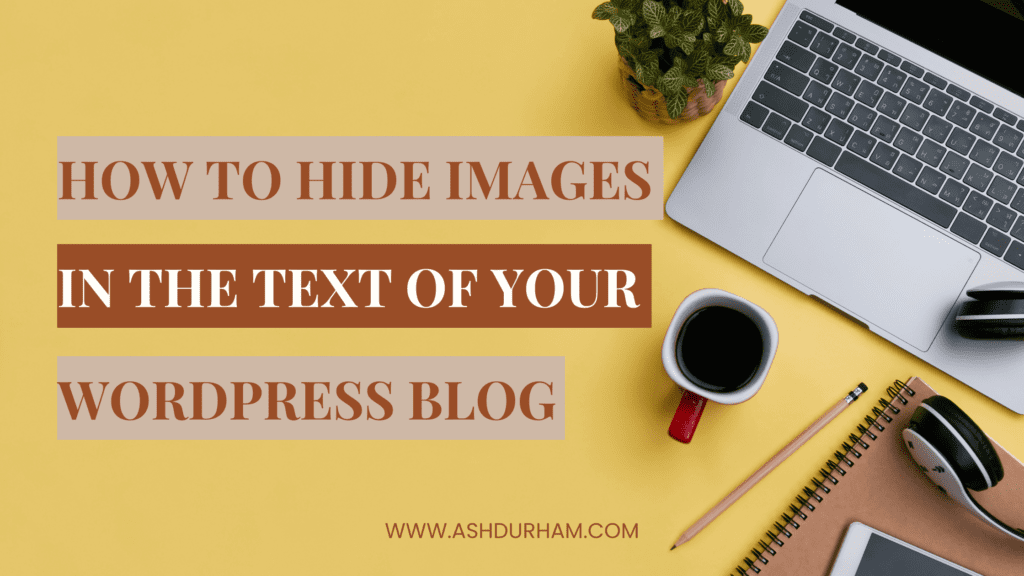
Hiding long pins (or other pin-able images) in your blog is an excellent way to make it easy for viewers to pin your blog directly onto their Pinterest boards! Hiding images can keep your blog looking uncluttered while still having attractive shareable images. Learn more about the Do’s and Don’ts of Blogging, if you haven’t yet already!
How to Hide Images in Blog Text on WordPress
Step 1: Upload your content image as you normally would.
You don’t have to do anything fancy here!

Step 2: Insert your image as you normally would, and then click on “text” in the upper right corner.
This will take you to the HTML coding for your blog text.

Step 3: Within the coding, add this HTML code prior to the inserted image coding.


Step 4: After the image coding, insert this HTML code: