I love nothing more than not having to post on social media in order to have clients find me online. Social media is such a rat race, and it’s so much easier for me to get organically discovered by prospective clients on Google.
One of my secrets to kickass SEO is making sure my website and blogs are properly optimized using different header tags. I literally just launched my latest version of my website this week – so this is totally fresh in my mind.
How to Tell the Difference Between Header Tags
There are 3 main types of these – H1, H2 and H3. There are more (all the way to H6), but for the purpose of this blog, we’re going to discuss the top three. Header tags also help break down your website and blogs into smaller, easier-to-read chunks. Why is that important? Because it helps provide an hierarchy of sorts, similar to books with chapters. And don’t misunderstand – they are totally different than blog tags!
What is an H1 header tag?
This is the big kahuna – it’s what tells your reader (and Google) what the main topic of your blog or webpage is about. It’s going to hold your keyword that you want to rank for. Make sure you dive right in to the topic of your page or blog after you use H1. Think of H1 as abbreviated thesis statement for your blog or website (side note: is anyone else having flashbacks to 7th grade English class right about now!?).
Example: “What to Wear For Your Engagement Photos”
What is an H2 header tag?
This is the second most important header tag, and it’s used to break up sections. In this tag, you’ll want to utilize similar keywords related to your topic. Think of H2 as a way to support the idea that H1 provides.
Example: “Summer Outfit Ideas for Couples Photos”
What is an H3 header tag?
This is the third most important header tag, and it’s used to further break up sections beneath the H2 header tag. H3 tags make it easier to break down longer paragraphs underneath H2 sections, which makes it easier for your reader to understand.
Example: “Where to Shop for Outfits”
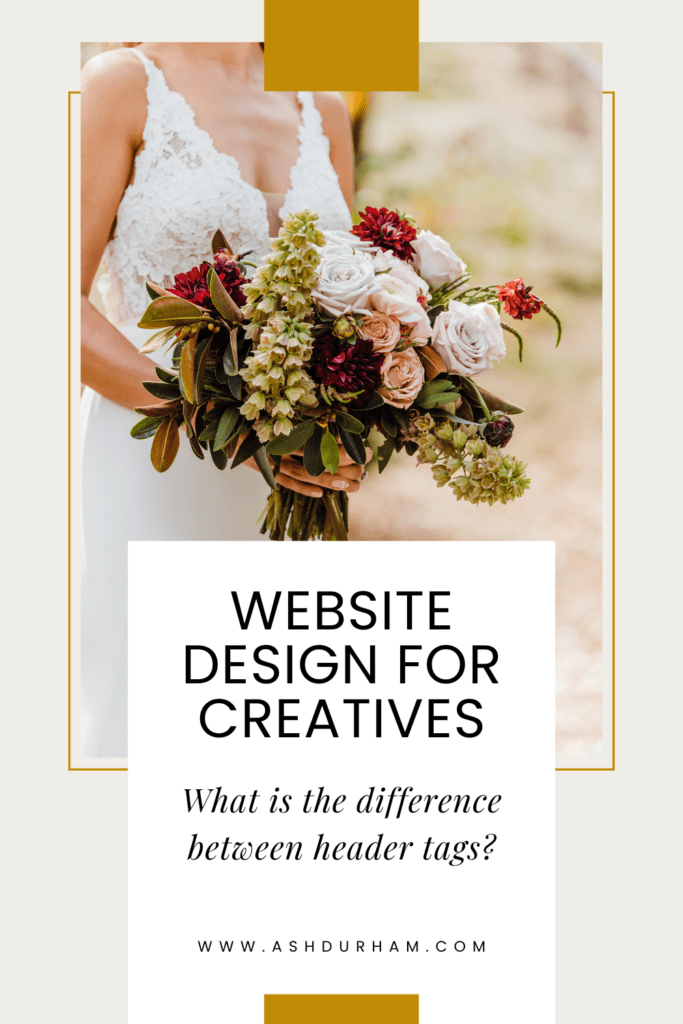
Ashley Durham is a longtime creative business owner devoted to helping small businesses thrive with as little stress as possible. Follow along on Instagram for behind the scenes, tips, education and my latest work.
To learn more about what Ashley has shared, check out the Photographer’s Resource Guide.
