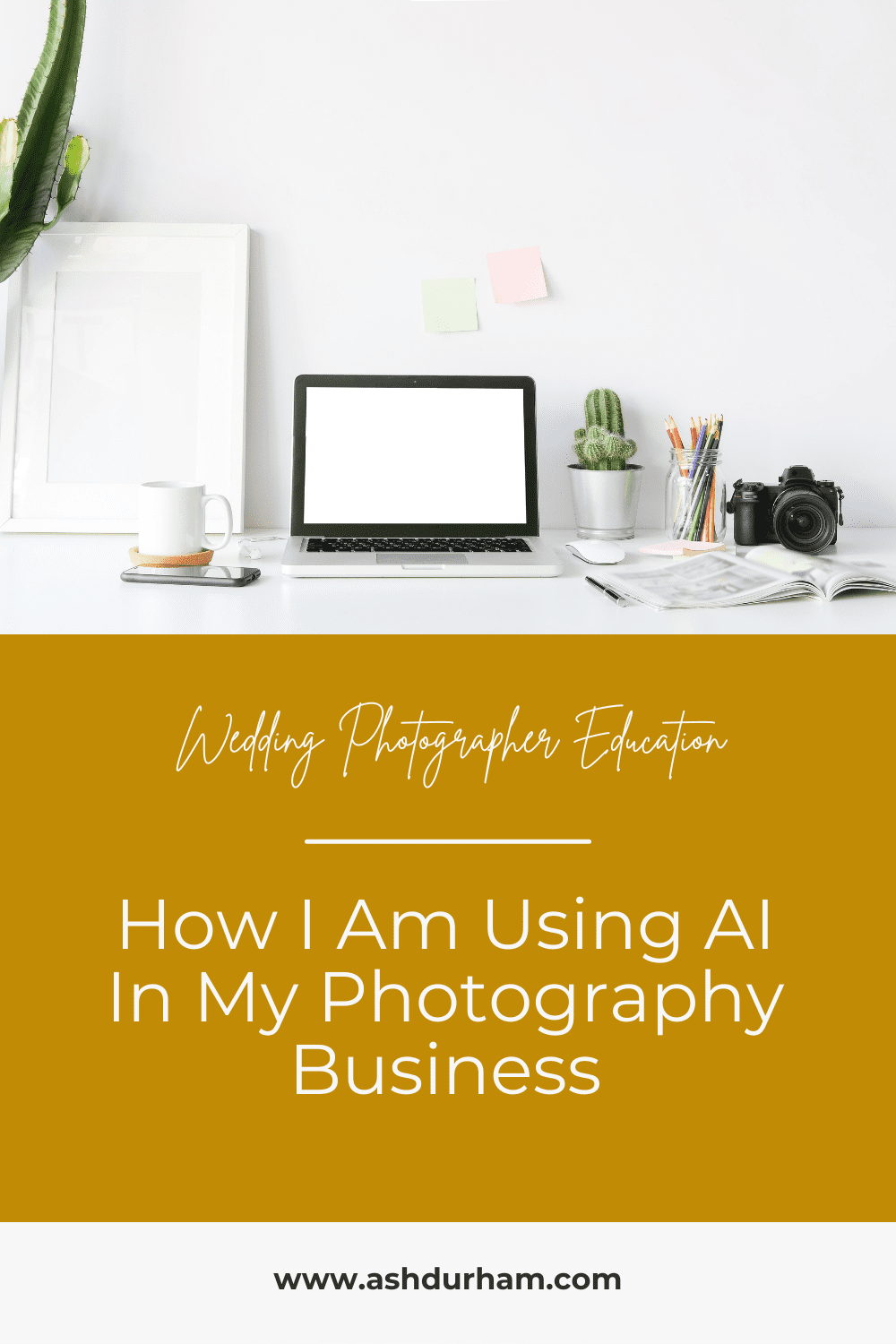Artificial intelligence is officially here, friends.
I’ll be honest: at first, I wasn’t so sure about utilizing artificial intelligence (AI) for my business. 🫣 It honestly seemed to be a little disingenuous to me, because I did not know exactly what AI could do to really move my business forward without feeling like I was somehow cheating.
But then; I actually gave it a try and I can officially say that using AI in my photography business has become a vital part of my business strategy.
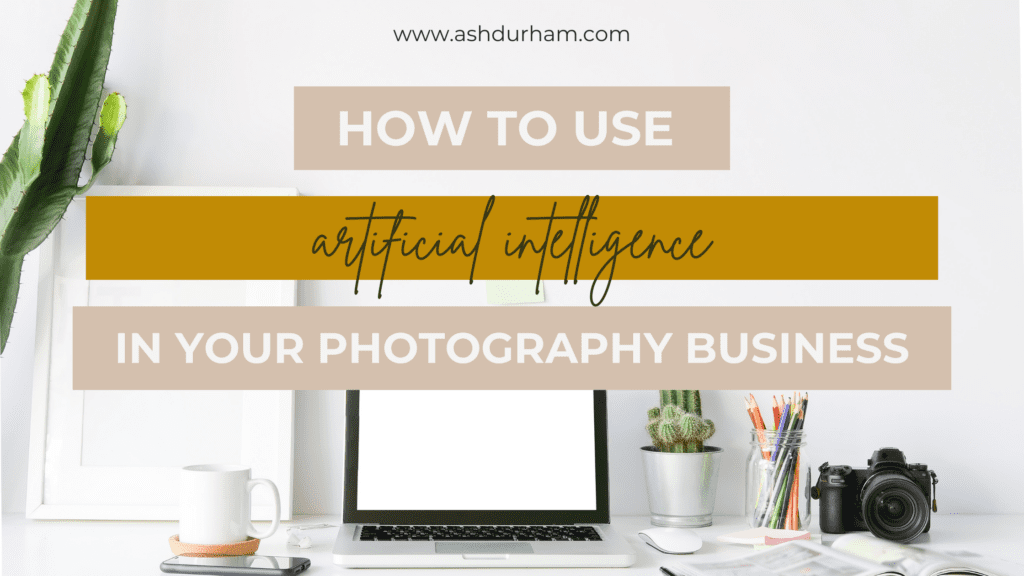
How can AI be used with integrity in a service based business?
Glad you asked. 😏
I utilize the ChatGPT app for help with anything that requires me to write. I am not copying and pasting anything, but instead, I use ChapGPT to help jog my creativity and ideas. I love to ask ChatGPT for help with emails, blogs, or even captions for social media.
Some examples would be:
- “Help me me write a captivating email to provide education to a newly engaged couples planning their weddings. The topic should be about ___(topic)___, and please keep the tone light and friendly. Utilize bullet points within the article to highlight important aspects to ___(same topic)___.”
- “Help me write an exciting email subject line geared toward photographers. The email is about my upcoming course on blogging. Create a sense of urgency, but keep the tone fun. Use one emoji.”
- “Help me write a captivating caption for Instagram, highlighting ___(topic)___. Include a call to action, and any applicable hashtags to other photographers in the __(niche)__ photography industry.”
Again: I do not copy what ChatGPT suggests, but instead I allow it to light a fire in my mind. Sometimes we all need a little inspiration, and there’s no reason we can’t get it from AI.
I also use ChatGPT to write small snippets of big ideas, because I tend to be an over writer. It’s hard to narrow down to a maximum number of words or characters! I am used to writing 300+ word blogs, so the idea of having 150 characters or less to get my point across feels impossible.
How to Use AI in a Photography Business
Editing and culling.
Culling is the process of going through all X,000 photographs from a wedding and doing things like deleting soft or out of focus images, or photographs were someone’s eyes are closed. It’s very tedious and my least favorite part of the entire photography process. 🫠
So now, instead of spending a couple hours going through thousands of photos from a wedding, I utilize Aftershoot to cull weddings and sessions for me. What takes me hours to do by hand using programs like Photo Mechanic or Lightroom, I upload my catalogs to Aftershoot and let AI do the heavy lifting. You can read all about my love for Aftershoot on my blog!
Now, before anyone goes 😱 and wonders how the heck AI can do a good job culling, I can verify that Aftershoot’s artificial intelligence does an incredibly accurate cull. I always go and double check the culled images to make sure no important moments were accidentally removed. Aftershoot’s accuracy is roughly 90% for me. I do end up removing more photos when I do go through for edits, such as images were someone is making a weird half smile or not fully kissing, making for an awkward moment.
I also utilizing Aftershoot for initial edits. In a matter of minutes, the AI matches exposure and color correction in the entire catalog. This saves me hours of work in Lightroom! There are even times where I don’t have to do any additional tweaking for photos after running them through Aftershoot.
And now, Adobe is utilizing artificial intelligence in their editing software, Lightroom and PhotoShop. In Lightroom, I am able to mask off specific spots for editing – such as the subject, sky or background. I can even separate individual people and their features. For example, in a family photo with 100 people, I can pick out just Grandpa’s teeth in all of them and adjust the edits to make them sparkly white, or I can select just the middle daughter’s dress and darken it, to reduce the appearance of wrinkles. I can even select facial skin and/or body skin, so I can smooth it out to minimize wrinkles or pores. The AI in Lightroom is incredible!
I don’t use PhotoShop a whole lot, but sometimes it’s an absolute Godsend – especially now that it is powered by artificial intelligence! With the freshly out of beta generative fill, I am able to quickly do things like swap out skies or add clouds or I can remove unwanted objects with relative ease. There are a lot of possibilities with AI in PhotoShop, and it’s really helping photographers create some beautiful pieces of art for their clients.
There are many other ways that photographers can utilize AI in their business, but these are the top ways that I personally do. If you have another example of how AI is helping your photography business, do me a favor? Share in the comments!
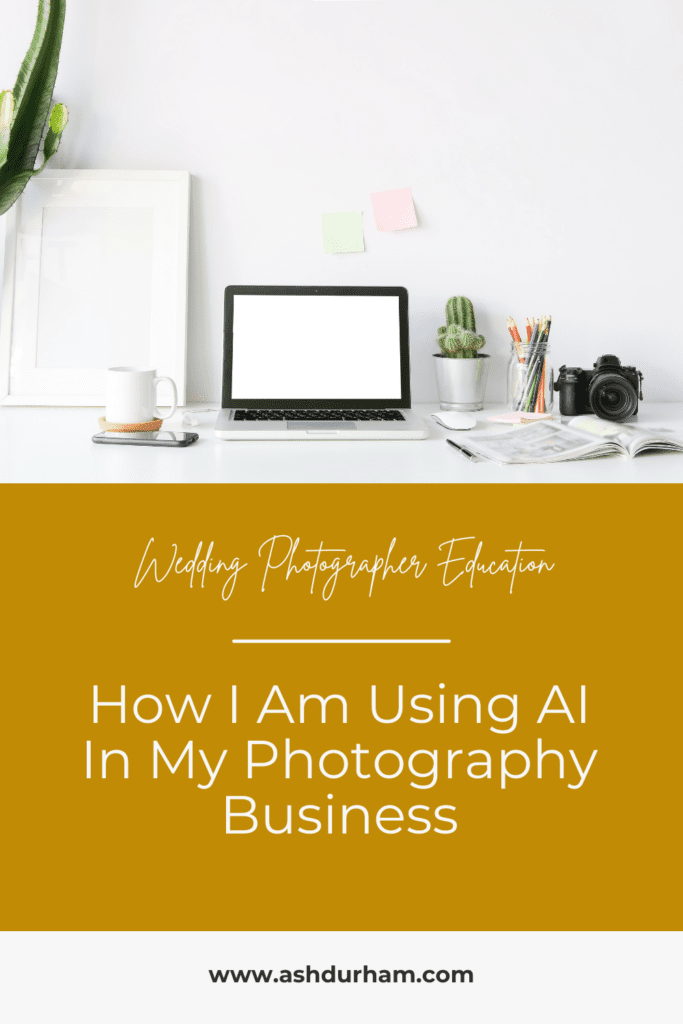
Ashley Durham is a longtime creative business owner devoted to helping small businesses thrive with as little stress as possible.
To learn more about what Ashley has shared, check out the Photographer’s Resource Guide.