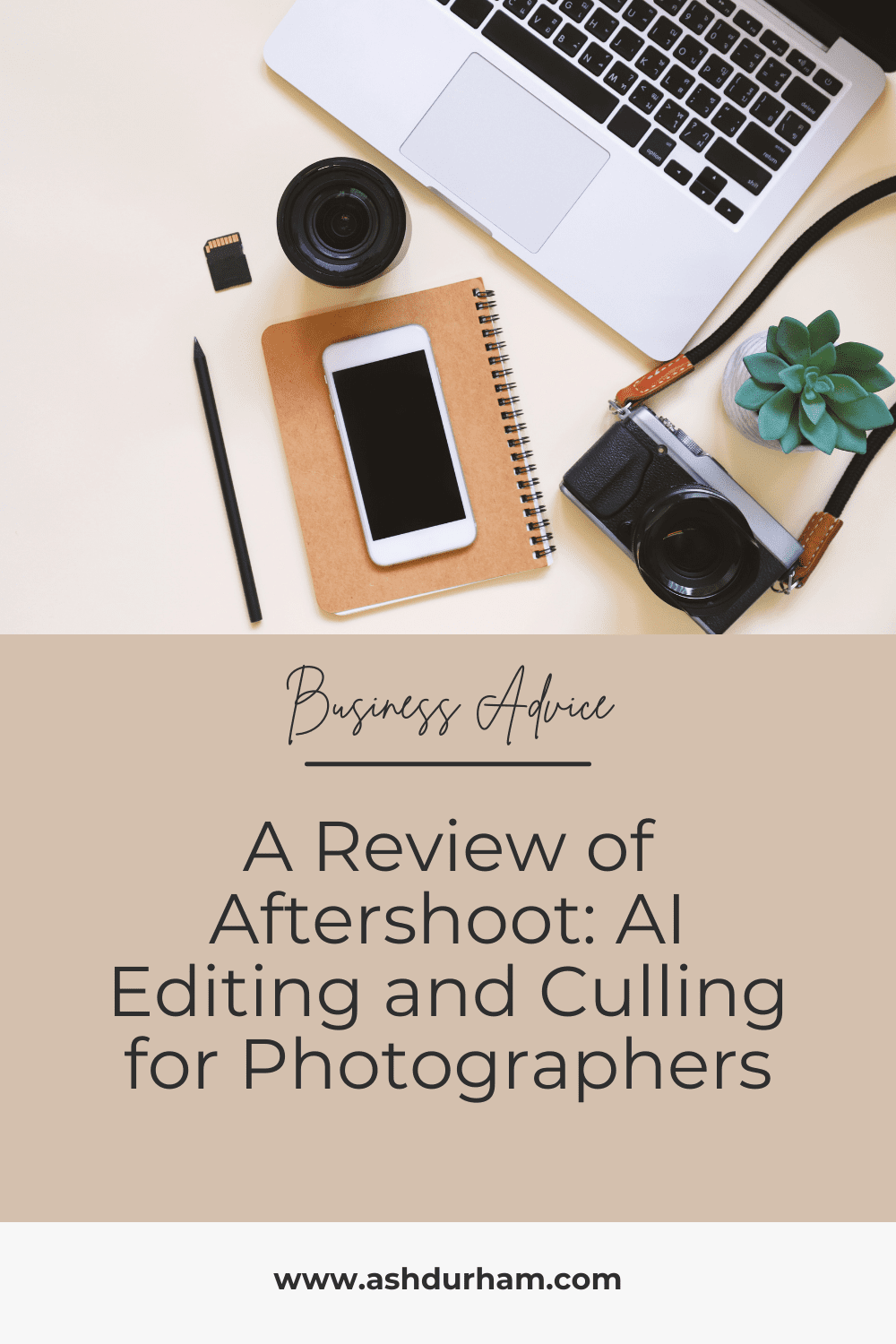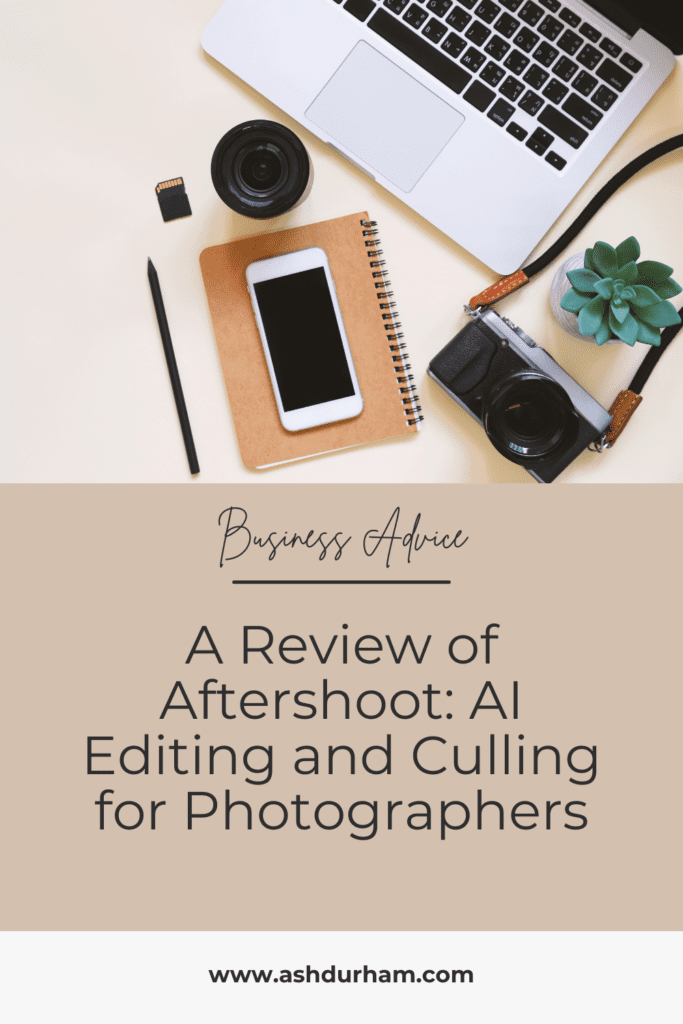AI is here, y’all.
For years (and years), I have begged the technology gods to come up with some sort of program that will cull weddings and photography sessions for me. Culling is, by far, my least favorite part of being a photographer. Not only because I am emotionally invested in the images, but, it’s time consuming to go through hundreds (if not thousands) of photos and check for things like closed eyes and missed focus. For years, I used PhotoMechanic and while that did reduce the amount of time I sat in front of the computer … I still felt like I was spending so much time editing and culling.
I even outsourced editing for a while, so I could avoid spending time away from my family. It cost me thousands of dollars, and ultimately I was having to go back and fix things that my private editor wasn’t doing – straightening, cropping, re-adjusting white balance, things like that. And? I still had to cull from 2000+ images down to 800 max, or else I’d have to pay for each photo after the 800 to get edited.
After my yearlong contract was up, I didn’t renew. The juice just wasn’t worth the squeeze.
If you follow me on Instagram, you’ve probably seen that I am flying back and forth between Arizona and Wisconsin on a weekly basis. I have weddings and sessions scheduled nearly every weekend between now and Thanksgiving, and let me tell you: the very last thing I want to do when I’m home for 3-4 days is sit at the computer to work.
Someone I follow on Instagram posted about the tools they couldn’t live without in their business, and casually dropped Aftershoot into the conversation. Little did I know when I DM’d her asking about it, that I was going to get my freaking life back.
Review of Aftershoot
AI Culling and Editing for Photographers
TL;DR: It is an absolute game changing, life changing, must need program for any photographer who hates to cull images, doesn’t want to spend hours on the computer editing, has a life they want to lead outside of work, and who enjoys incredible customer service.
Discount code for Aftershoot: My Referral Link
(you save 10% on your subscription!)
What is Aftershoot?
To put it simply, it’s an artificial intelligence (AI) software that will go through all of the images and cull out the ‘bad’ ones, and then? The software actually learns how you edit and can edit the images for you.
I honestly thought it was bullshit, too good to be true. So I downloaded the trial and tested it out just to see for myself.
You guys: it culled my 1800 photo 6 hour wedding in about half an hour. Then, it did a base editing in roughly half an hour and it was about 75% perfect right out the gate, without the AI having ‘learned’ my editing style. I had to spend a roughly one work day (4-5 hours) total on this wedding, from start to finish. And of that 4-5 hours? A third of that time was being done for me, and I didn’t have to do any work at all.
Right from the get-go, Aftershoot cut my time spent on the computer in half.
And it’s just going to get better and faster as the AI learns more about me.
I’ve been using it for about a month now for every single thing I am photographing, and the AI development for my editing profile is just getting better and better with each album. Aftershoot has earned a permanent place in my workflow!
The culling aspect of Aftershoot has a bit of a learning curve, because it lumps similar images together and you (the editor) have to decide just how many variations of the same pose you want to keep (different smiles/faces, etc.). But it does automatically separate the missed focus shots, blurry images, images with closed eyes and the duplicates though!
It’s roughly 90% correct at this point in terms of editing. I just have to go in and straighten and/or crop images, and do some black and white signature edits on favorite moments. But for the most part, it’s spot-on with editing and consistency throughout the day, even in different lighting situations.
There is a free trial option for you to test out Aftershoot, but trust me: you’re going to want to upgrade to a subscription. And guess what? I have a discount code for Aftershoot so you can save 10% on your subscription! Which, by the way, is a fraction of the cost of hiring a private editor.