
Photography was not taken seriously back in the days because of the quality of cameras people used. They used to take photographs and print them out without editing the pictures to make them more attractive. However, with modern technology implementation, it is now possible to edit pictures to improve their graphics and I want to share with you some popular photo editing software!
Popular Photo Editing Software You Might Want to Try
Most people often ignore the importance of post photo processing. It is usually overlooked because many photos editing software is expensive and hard to use. For beginners, software such as Adobe can be daunting because they are complicated. Most people do not know that there are many photos editing software online that are easy to use and cheap. Today, photo editing is common, and the initial step to achieving a high-quality picture is to have good editing software.
Adobe Photoshop Express
For the longest time, people have been looking for a free version of photo editing software online without any success. Until one day, Adobe finally launched the Adobe Photoshop Express, a free photo editing software that can also be used on the mobile phone.
The software is easy to use and is designed for beginners looking to improve their photographs’ quality. The basic photo editing options available on this software include contrast, saturation, exposure, and spot removal. One can enroll in a photoshop class to understand these options better. The software also has dynamic effects and customizable collages that are incorporated to make the picture more colorful.
While Adobe Photoshop Express is not designed to offer many tools, it provides a good user experience.
Adobe Lightroom
It is not possible to neglect Adobe Lightroom when talking about the best photo editing software. The software is one among many Lightroom versions Adobe has designed to edit photographs. The Adobe Lightroom software provides a simple and beginner-friendly experience. It has a simple design where the editing tools are located on both the left and the right sides.
For example, the left-hand panel is designed to give someone access to their image library to toggle between the photos as they edit them. On the right side, the software has several menus with different tools needed to improve the image.
It also has a multi-use program. The program allows someone to store and rank their images, eliminating the essence of an external organizing photo organizing application. Other features include customizable sliders, fixing and blurring tools, gradient adjustments, and professional filters. The Adobe Lightroom software can even be used on a mobile phone.
Lightroom is my preferred method of editing photos whenever I use my ‘big camera’ and want a professional touch! It’s an essential part of my workflow.
PhotoScape X
PhotoScape X is a software designed for novice users. It focuses on one-click enhancement features that allow beginners to use it. The program has several features such as filters, frames, brushes, and clone stamps. It has a raw conversion feature that allows someone to edit an extensive collection of images simultaneously. The software also has other creative options such as stickers, effects, text, and brushes designed for users who want to create specific content for their social media profiles and marketing campaigns.
If someone is interested in more advanced tools, the PhotoScape X software has a paid version that has better Photo editing options.
Paint.Net
Paint.Net was created to replace the Microsoft Paint software. The original program was re-developed into photo editing software. The editing software has a straightforward interface with several hotkey functions, making it a good software for inexperienced users. The software’s simple operations make it easy to run it on less powerful devices such as mobile phones.
It offers various photo editing tools such as gradients, curves, levels, layers, and brightness. The software also supports plugins and can be used on other advanced features.
Fotor
Fotor is a software designed for both experienced and novice users. It has several basic features such as brightness and saturation tools, and other complex features such as wrinkle removers. Fotor has other creative elements such as frames and stickers, and it was initially built to edit photographs for social media.
The software has a collage design section. The user can use the collage design to create various templates for their photographs. The templates are categorized based on the use.
For example, there are templates for marketing, social media posts, and official documentation. It allows the user to edit a photograph based on their presentation platform without worrying about their visual appearance.
Overall, Fotor is editing software that provides the editing tools required to enhance an image using their user-friendly templates.
Photo editing software is typical today because of society’s pressure to have clear images. Most people have these editing tools on their phones, while other phones usually have already installed software. Most of this software is user friendly, but there are complicated ones used in films. Having the right photo editing software on the phone is the first step to improving the images one posts on social media.
Soon, I’ll blog about popular photo editing software specifically geared toward mobile editing. Stay tuned!
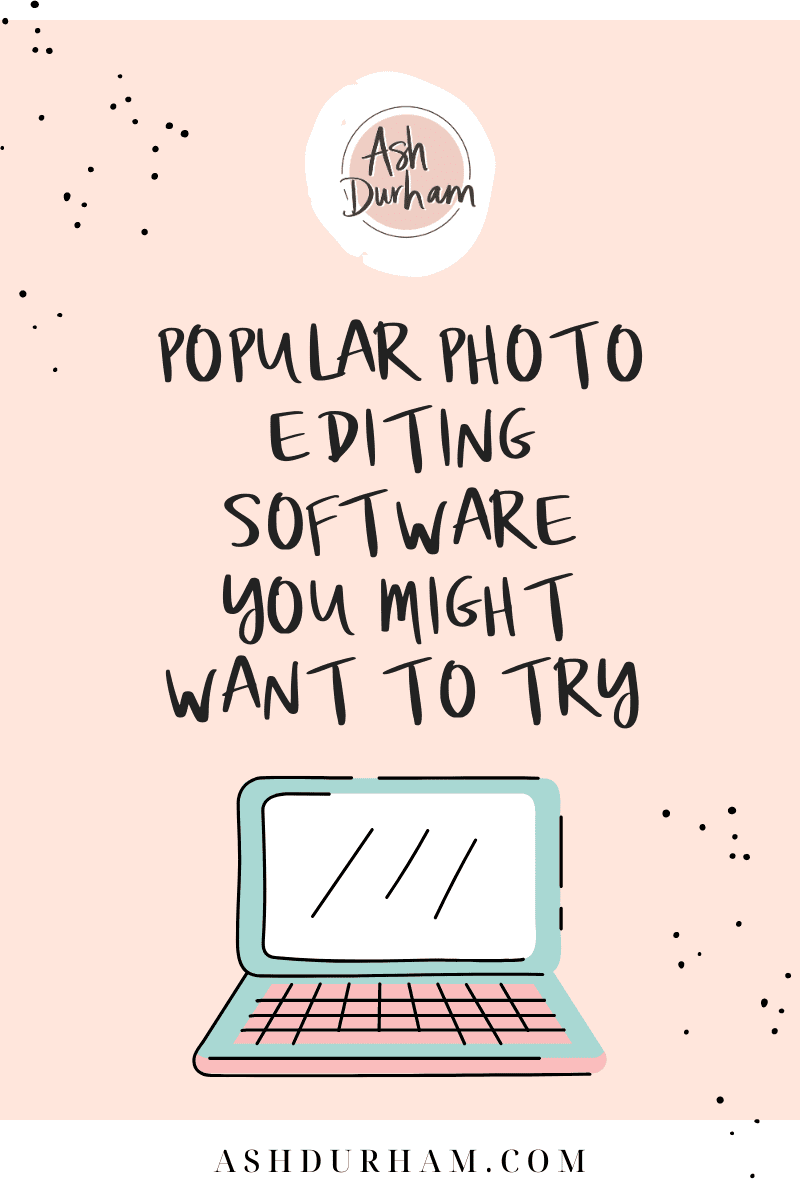
Ashley Durham is an entrepreneur and marketing pro who loves to help other moms grow their businesses online, offering virtual assistance and mentoring. If you have specific questions about blogging services, please send me an email!