Over the years, we have refined our workflow system. First by incorporating Lightroom for batch editing, then we learned about 17Hats for client management, then we discovered Photo Mechanic for quick and easy culling and sorting, and then we were introduced to what we’re going to be talking about today: a BlogStomp Review.
What is BlogStomp?
BlogStomp is a software for photographers that is meant to make it super easy to share your photos on your blog, and we friggin’ love it.
Why BlogStomp should be part of your Workflow
It saves hours of time in PhotoShop.
Back when Ashley was editing solely in PhotoShop, a single session with 25-30 images would take 6-8 hours to edit (even longer for boudoir). It was crazy, and so time consuming … and then when it came time to blog, we’d have to use diptych templates to share double images and all the images would be resized individually (*note: this was before we were using Lightroom!).

When you’re dealing with a wedding with well over 2,000 images … well, you can imagine how much we all hated that process. Blogging was only saved for a few images, and definitely not every session – which was not only a disservice to ourselves, but to our clients and our future potential clients!
It’s super easy to use.
We typically share anywhere from 125-175 images for weddings, and after we export our favorites from Lightroom, we pull them into BlogStomp and it takes less than 3 minutes to “stomp” them all. We select the ones we want to share for double images, and we batch stomp the rest. Easy as that.
It’s easily customizable.
If you want to add a watermark to your images, you can do that – and it’ll be uniform in size and location on all the images you stomp. We don’t use this feature since we no longer watermark images, but we know how helpful it is when you want to watermark everything!

If you want to add a white border so it looks like a vintage style photograph, you can do that too!
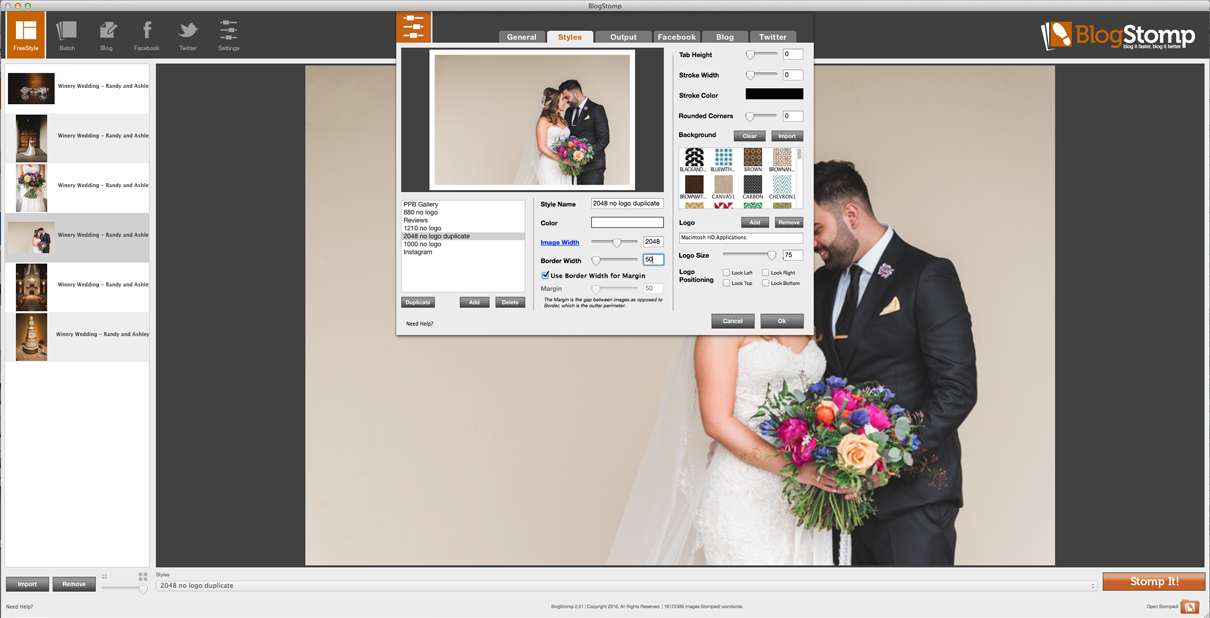
Or you can add a tab at the bottom!

Collages are a snap to put together.
Just select the images you want to use, and you can mix them around and pick different layouts (if you look in the right column, check out all those choices!).

You can customize the file name.
This helps with SEO! We will rename our files to whatever we feel like wanting people to search for – usually the venue name + wedding (i.e. “Casa Real Ruby Hill Winery Wedding”) or what type of session it is (i.e. “Palm Springs Engagement Session” or “Outdoor Desert Boudoir”). So when you Google these keywords, our images will show up in search results!
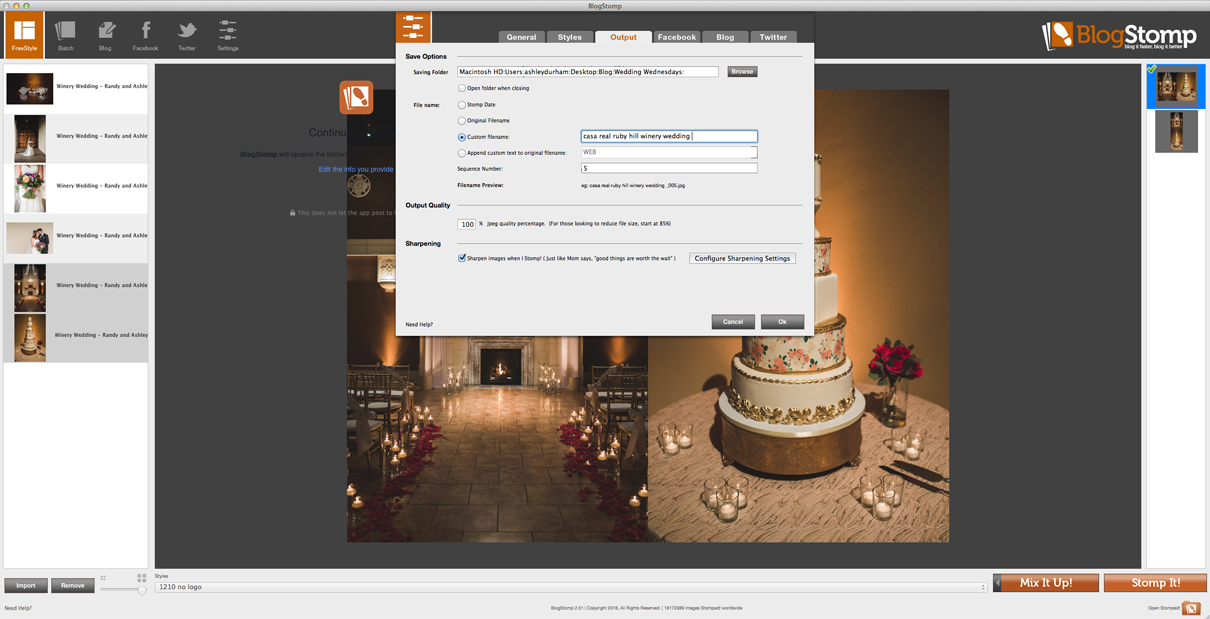
Basically: BlogStomp is the Bee’s Knees
BlogStomp has really helped us streamline our workflow for image delivery and sharing both on the blog and social media.
The only downside to BlogStomp is that – for now – the images are not editable within the program. So if we wanted to resize an image within a diptych or collage, it has to be done outside of BlogStomp. Hopefully this will be a feature they add in future versions, though!

If you enjoyed this BlogStomp Review, be sure to check out my other education blogs! And, you can always follow our RAD Education board on Pinterest, too!!
